How to unblock someone on Instagram
Updated:
115
I will tell you all about the “How to unblock user in Instagram” app as well as on the Instagram web.
Table of Contents
How to unblock someone on Instagram App
To remove a user/a person from that list of users who are blocked by you on Instagram simply follow these steps:
- Firstly! Find out the Blocked user on Instagram.
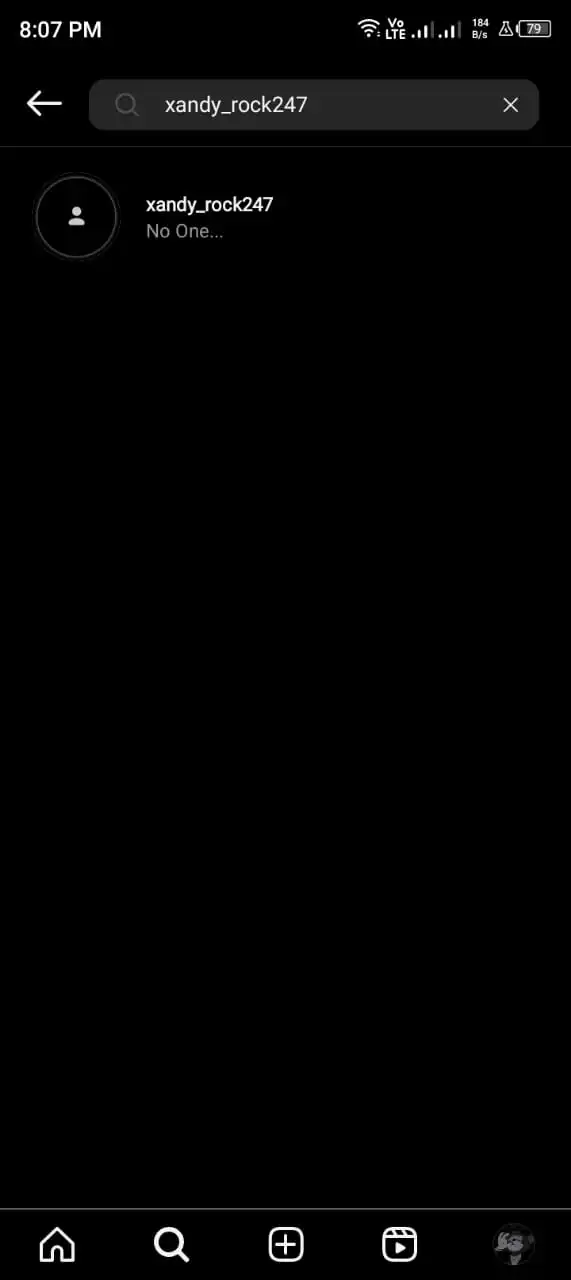
- For isolating from the search bar to the search to user accounts only you can use the Accounts tab.
- Then Tap on the user’s profile that you want to unblock, Then Tap on Unblock
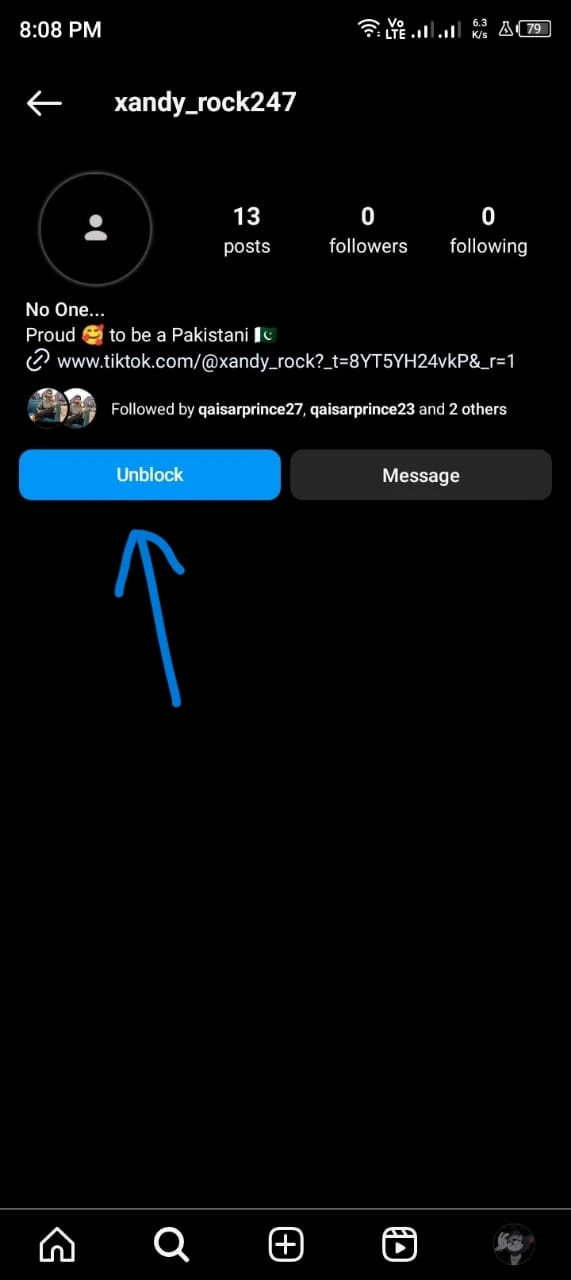
- Confirm that you want to unblock a user on Instagram.
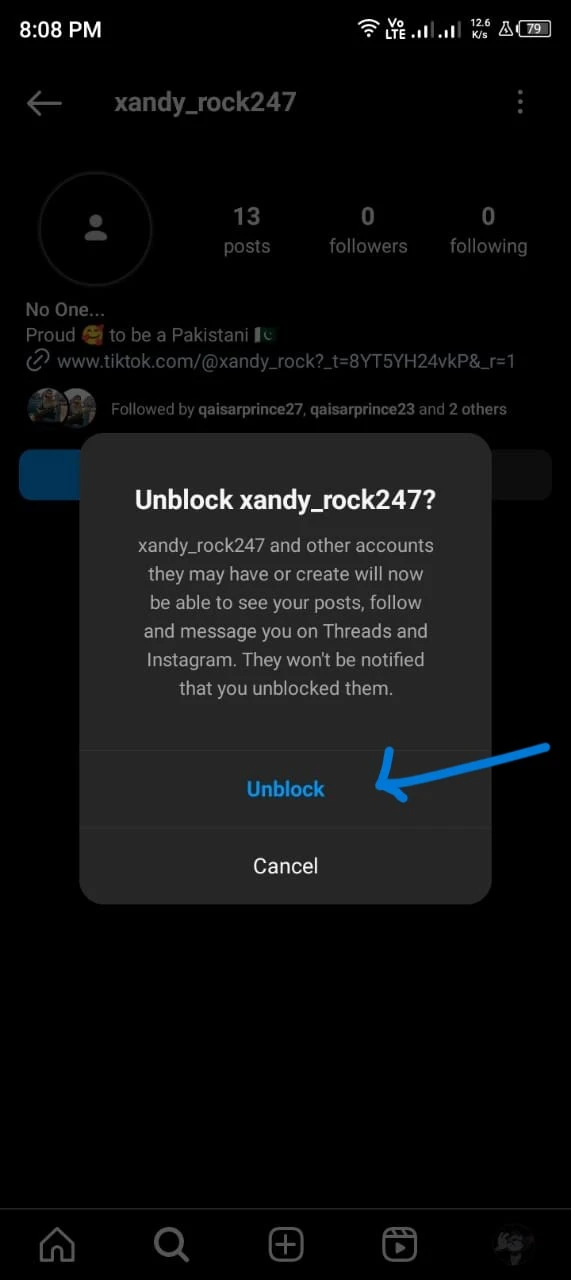
- then tap Ok.
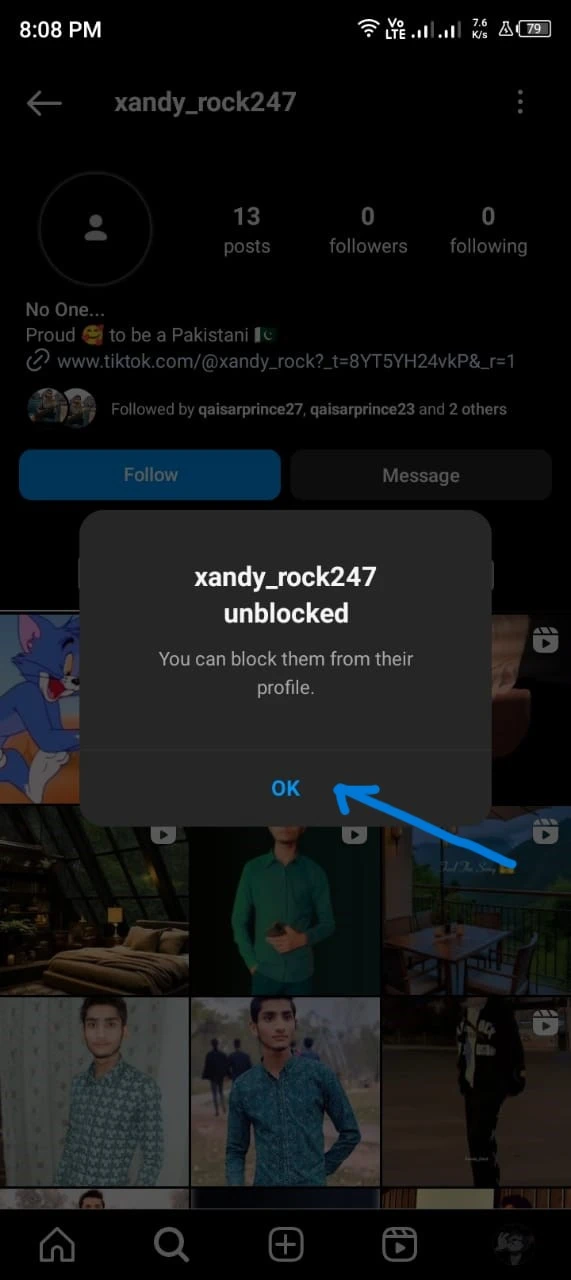
- Now the user that you want to be unblocked is unblocked. You can follow them if you like.
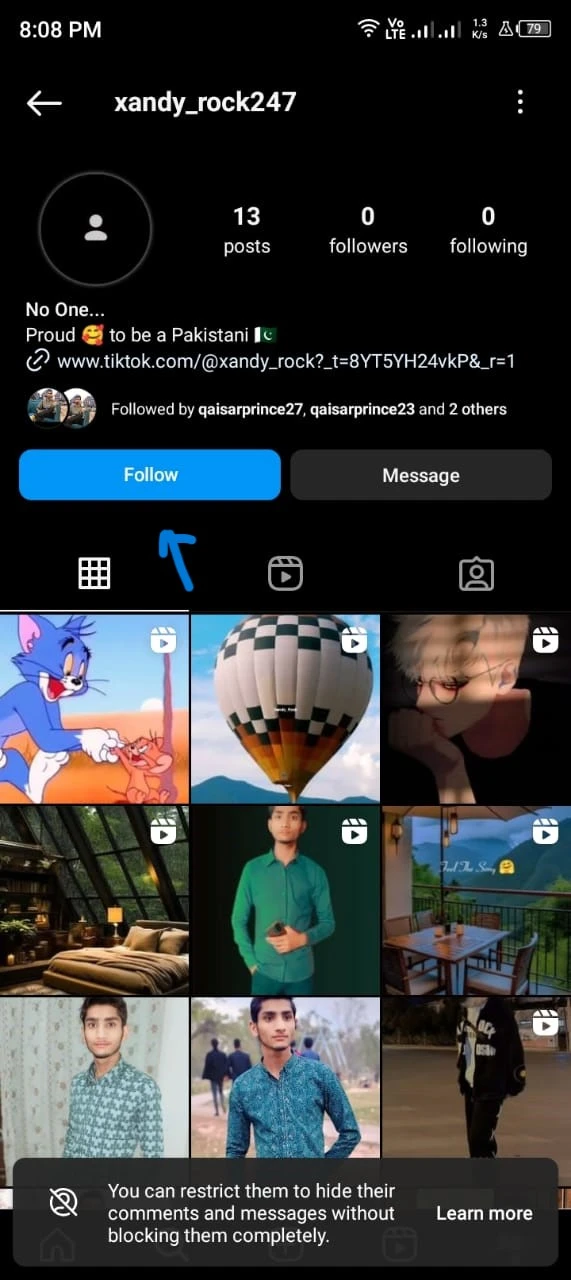
- and he is followed by me.
How to unblock someone on the Instagram web
To unblock a user/a person if you are using the Instagram website on a PC (Personal Computer) or on a laptop with your desktop web browser then Follow these steps:
- Firstly! visit the Instagram web in your browser.
- Search Instagram on Google or on your browser and click on it then you will be redirected to www.instagram.com website which is called Instagram web.
- Log in to your Instagram account if you are not logged in yet.
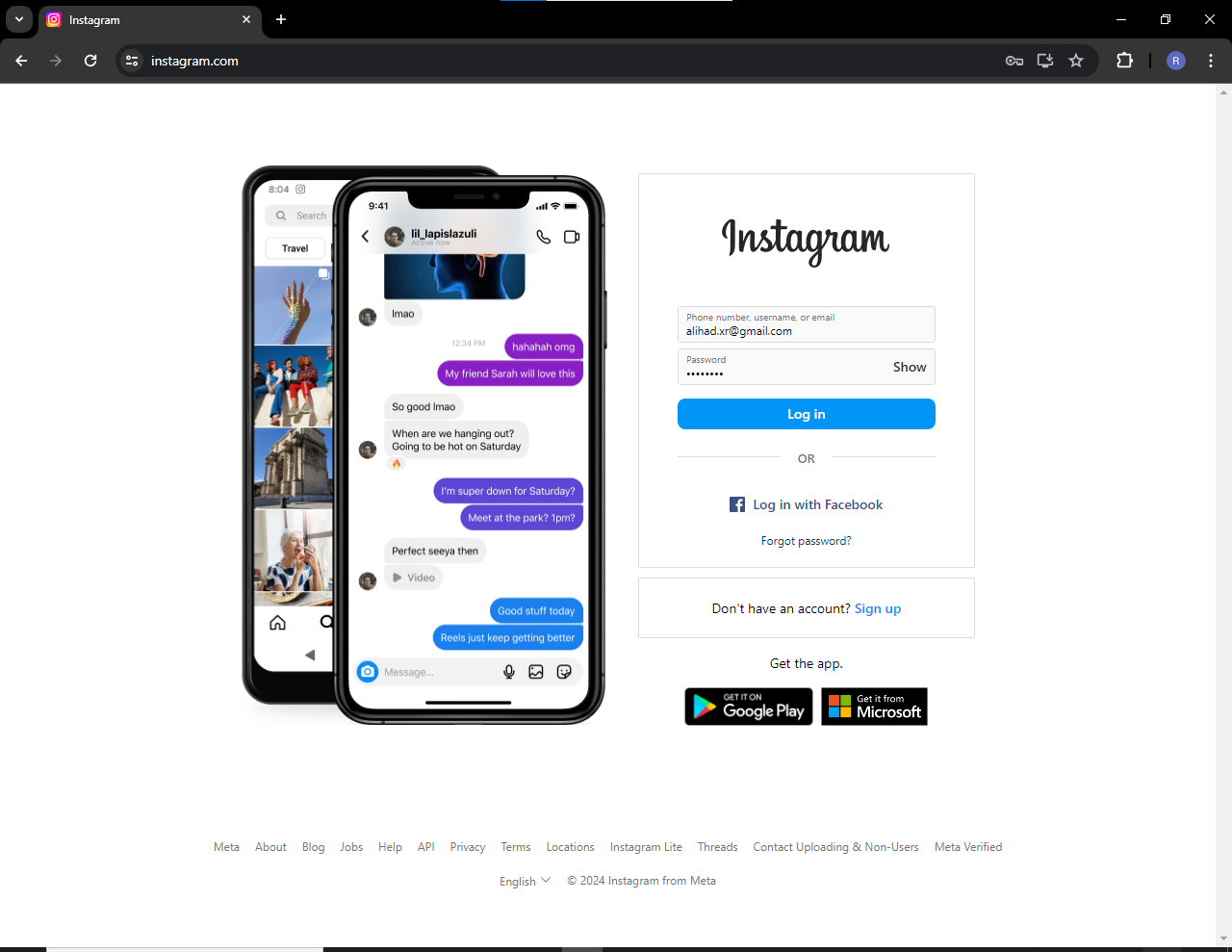
- Tap on search.
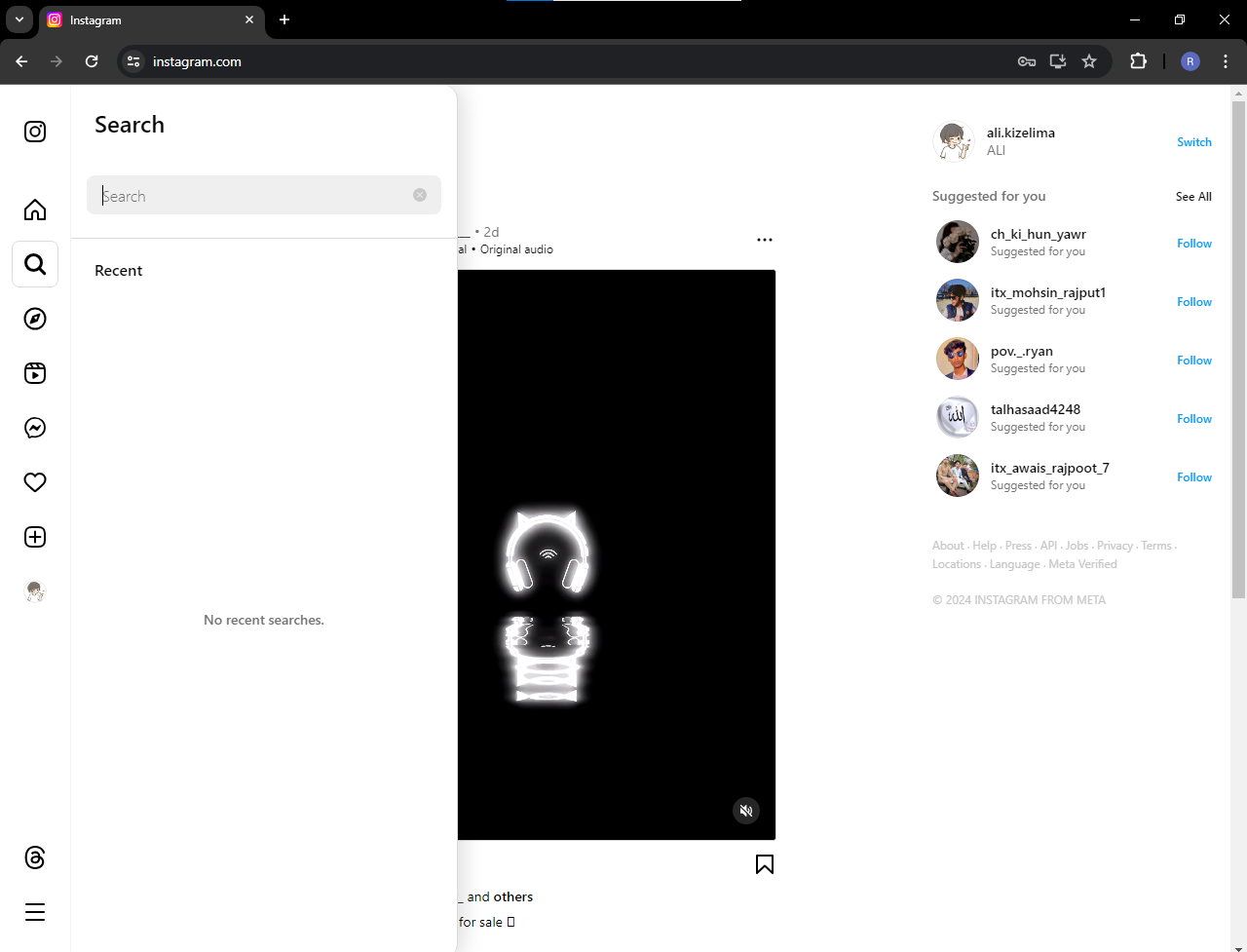
- Then type here the username of the Instagram account of that person or user which you want to unblock and you can also search him by his name instead of username.
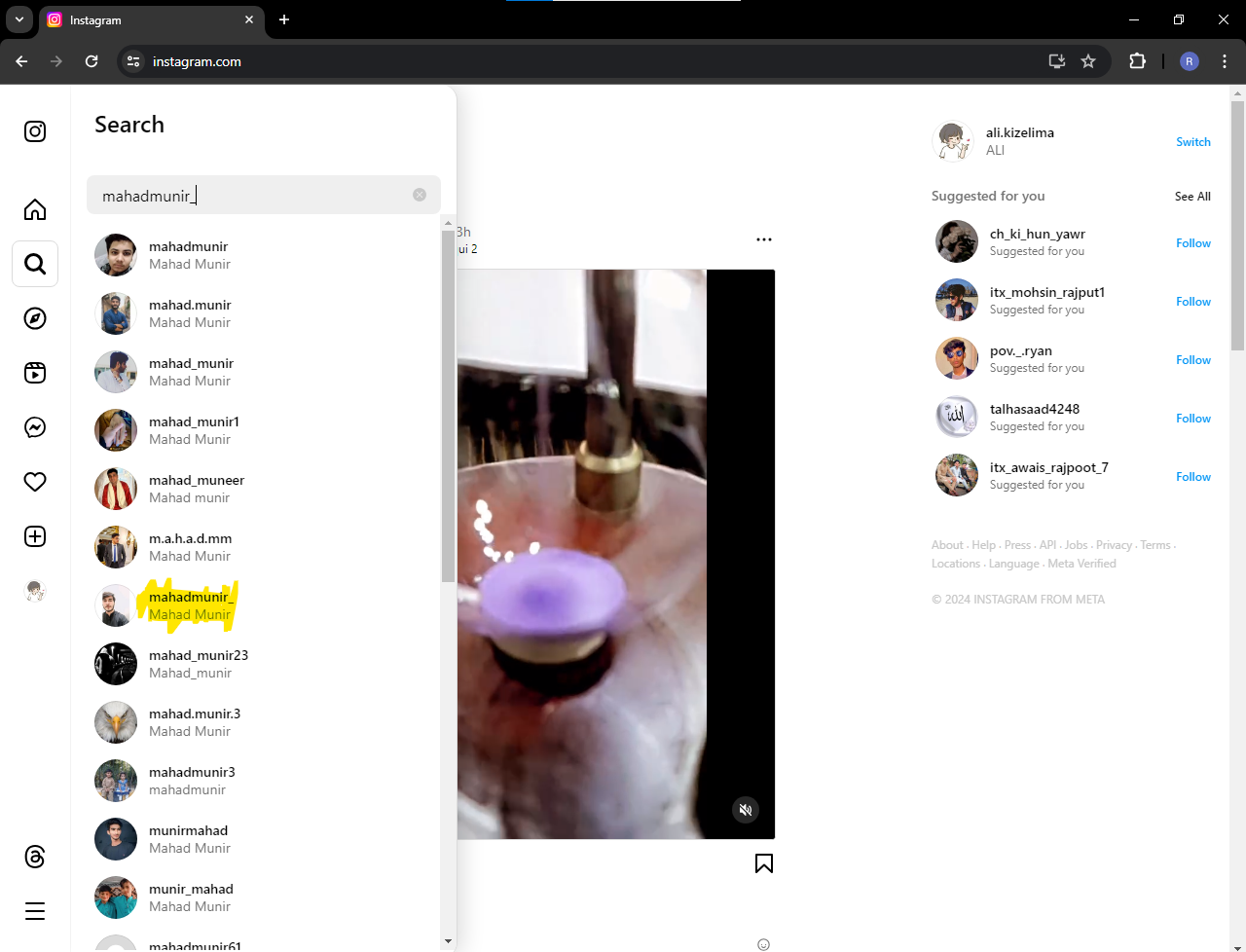
- Now select the desired user from the Instagram auto-complete suggestions that you want to unblock.
Here is a problem:
Instagram sometimes may show that the user account is unavailable but, in this case, you will unblock this user by using the Instagram app on your iPhone or Android, etc.
Please see the above on the Instagram app method for doing it on the Instagram app. - Then if the user is available so, tap on the unblock and confirm if you want to unblock this user.
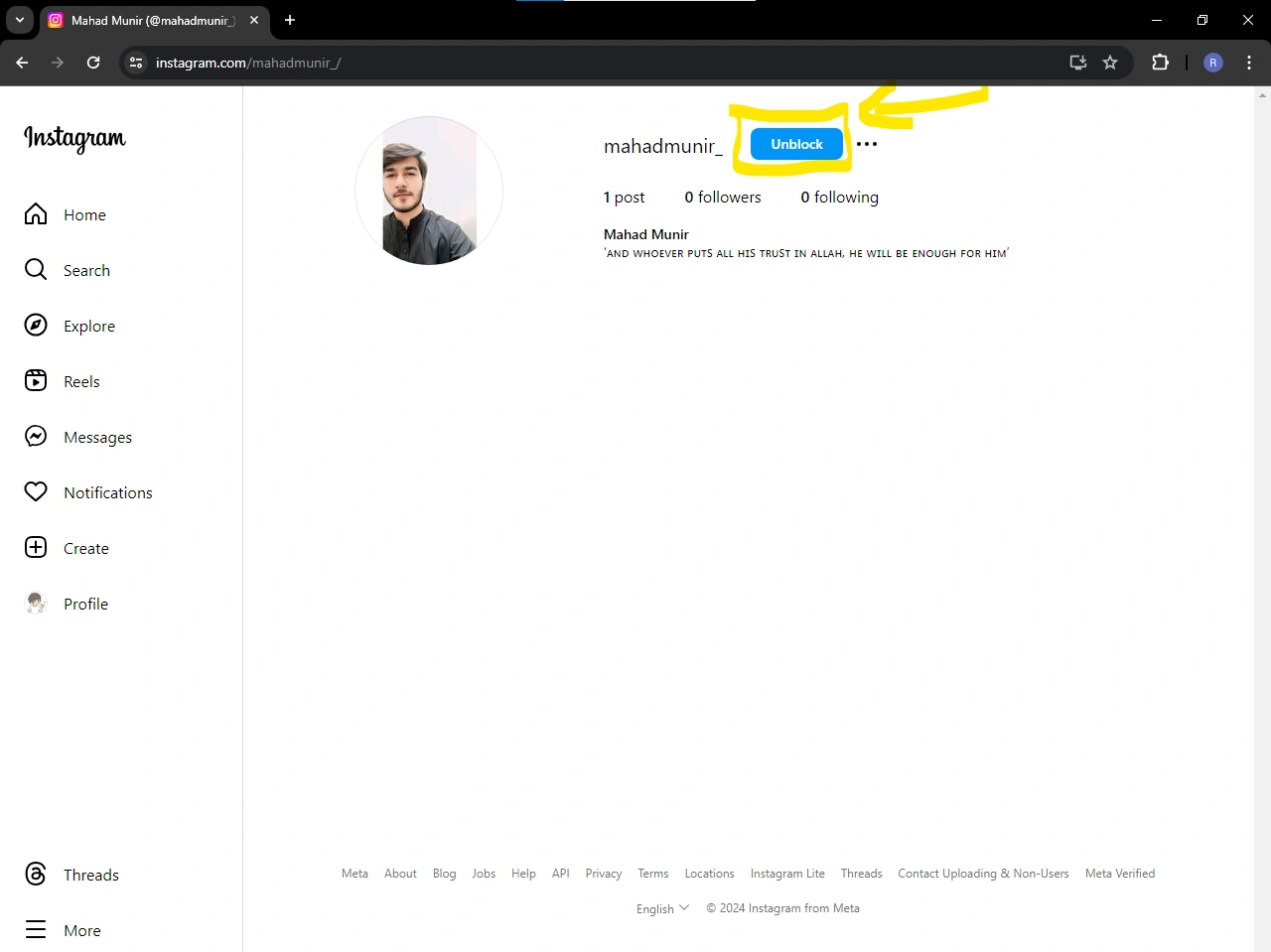
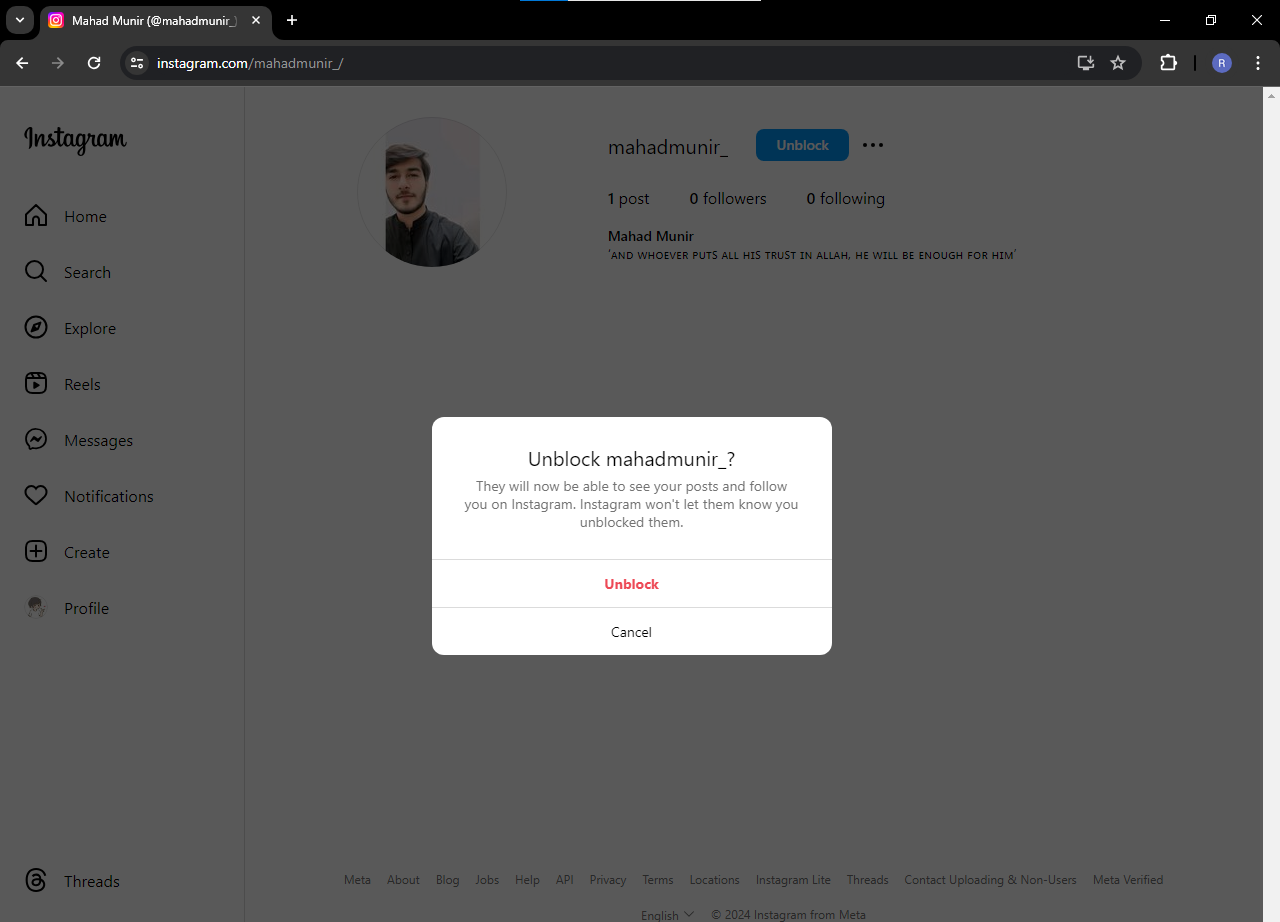
- That’s it! The user is unblocked now you can follow him if you want.
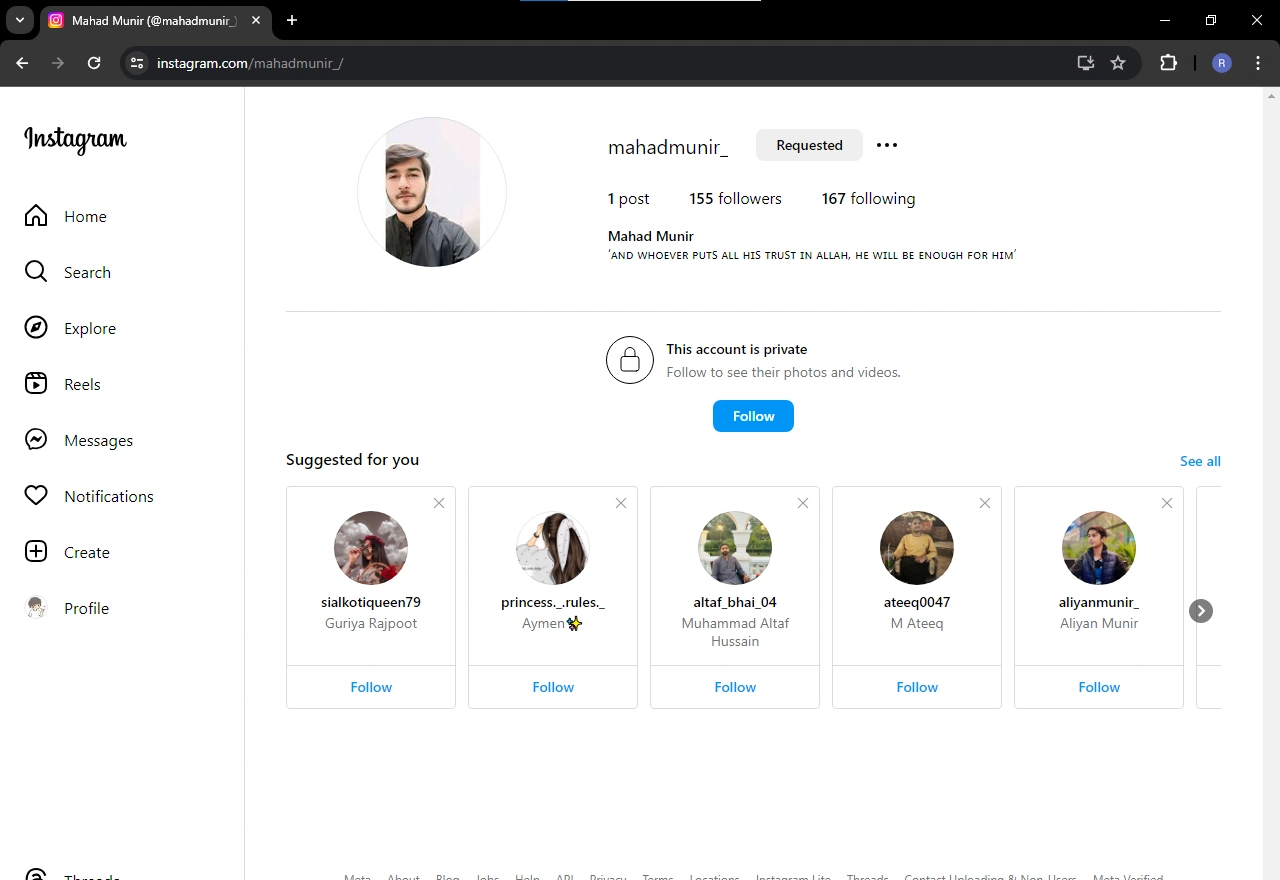
How to view the list of Blocked users on Instagram
Yeah! Instagram maintains a list of users who are blocked by you.
Note: You can’t access this blocked user list on the Instagram web. So, if you want to see them then you can see it on the Instagram App.
If you want to see this list on the Instagram app Then Follow my instructions:
- Go to Instagram and then to the profile page.
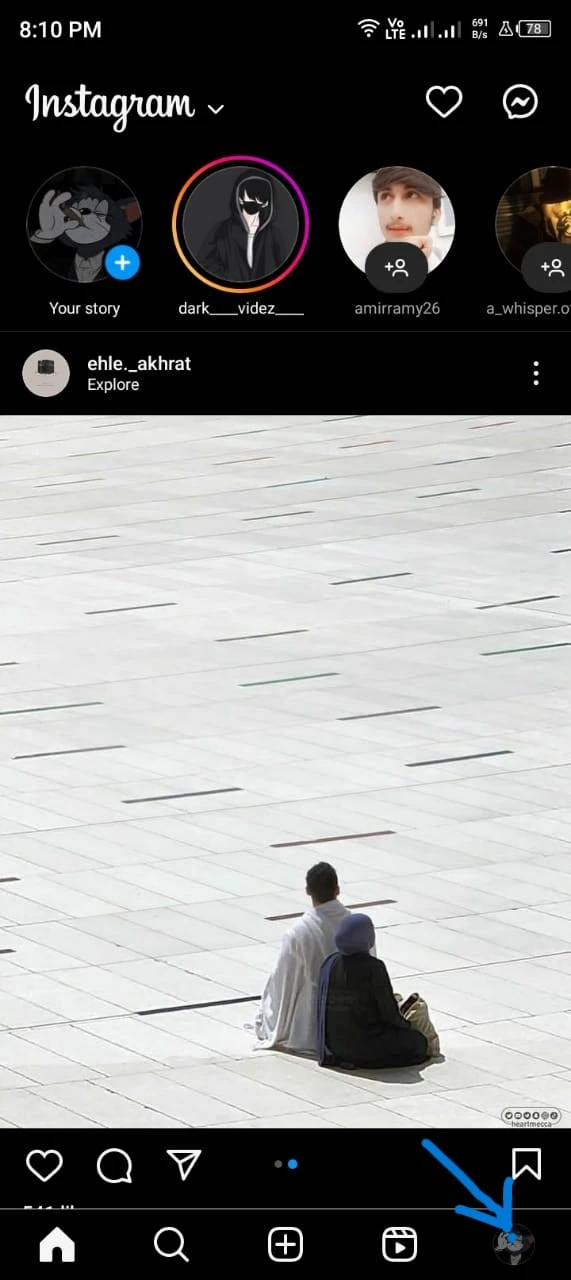
- Click on the Menu button and settings will open.
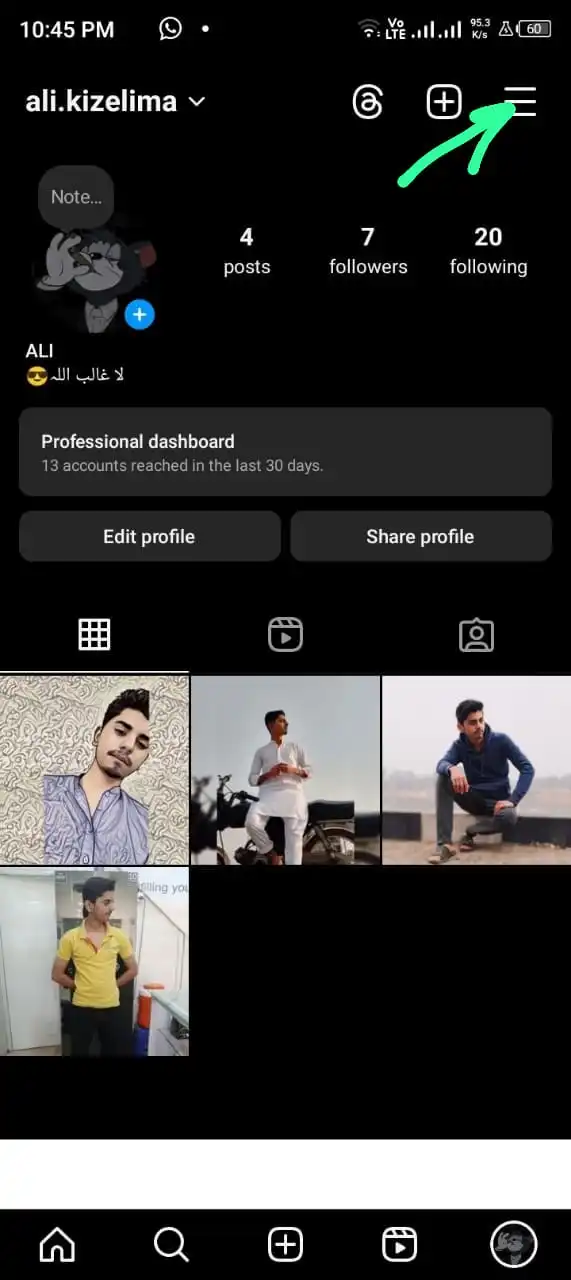
- Then Scroll down
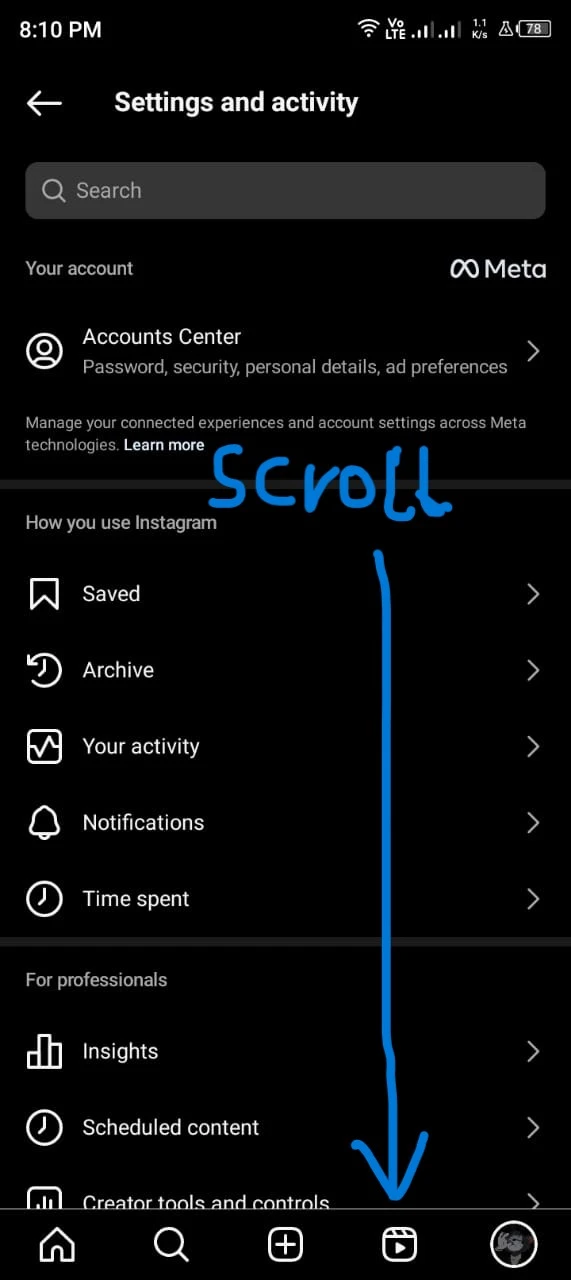
- Tap on Blocked users.
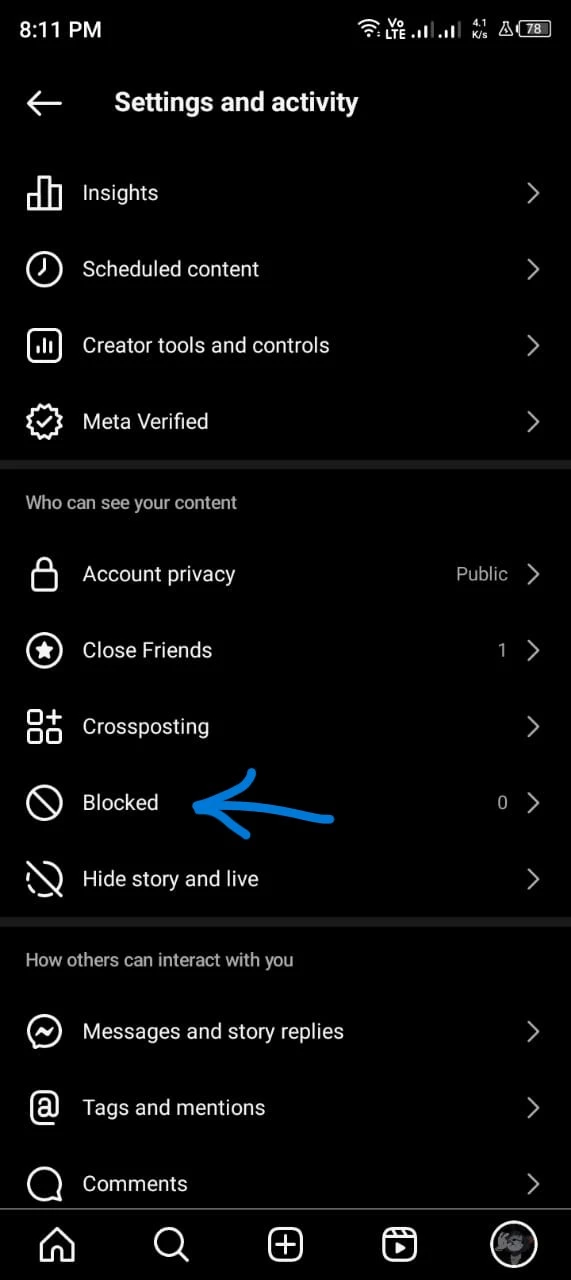
- The blocked list will open.
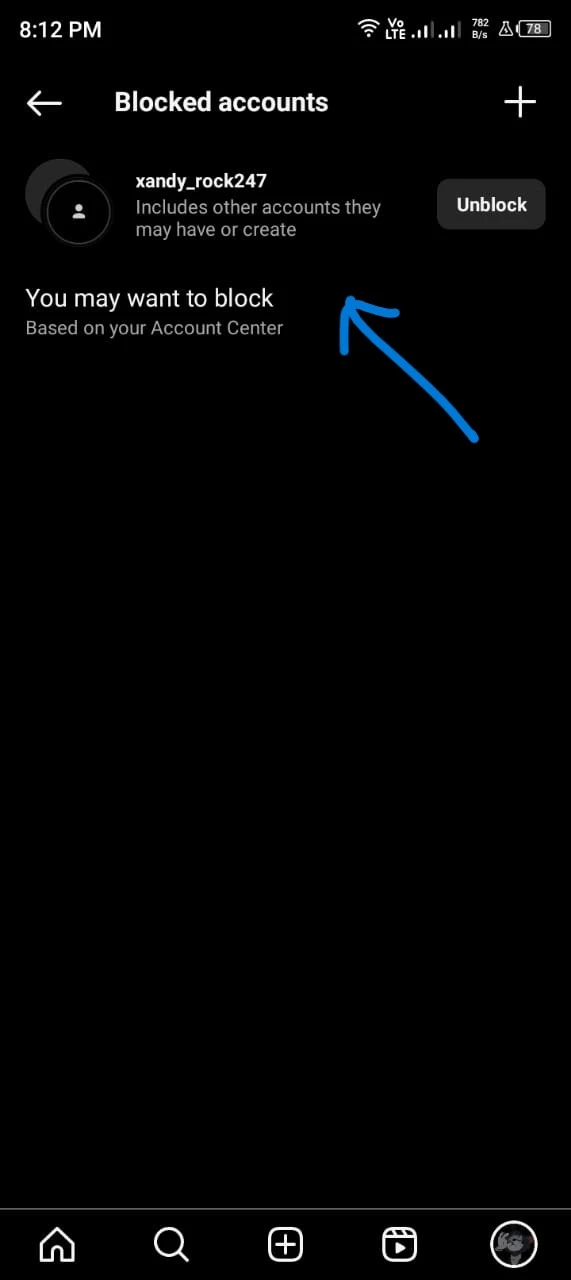
If you want to unblock someone then See above, I cover both “How to unblock a user/person on Instagram App” and “How to unblock a user/person on Instagram Web” Topics.
What Happens When You Unblock Someone on Instagram
- When you unblock an account of a user on Instagram, then all restrictions that are applied to that blocked user are removed.
- Then the unblocked users will be able to find you again, Follow you again, and Message you again.
- They can see your Profile and your Posts and stories now.
- However, the user will not be notified that you unblock him.
How to Follow an Unblocked Instagram User/Account
When you block someone on Instagram it is automatically unfollowed by you, and then the Posts and Stories of him will not appear in your Instagram stream.
You cannot follow an account that is blocked by you or if he blocked you.
To Follow the user again which is unblocked by you:
Go to the user’s profile which is unblocked by you at the Instagram. This works in both the Instagram App and Instagram Web.
Select Follow and that’s it! 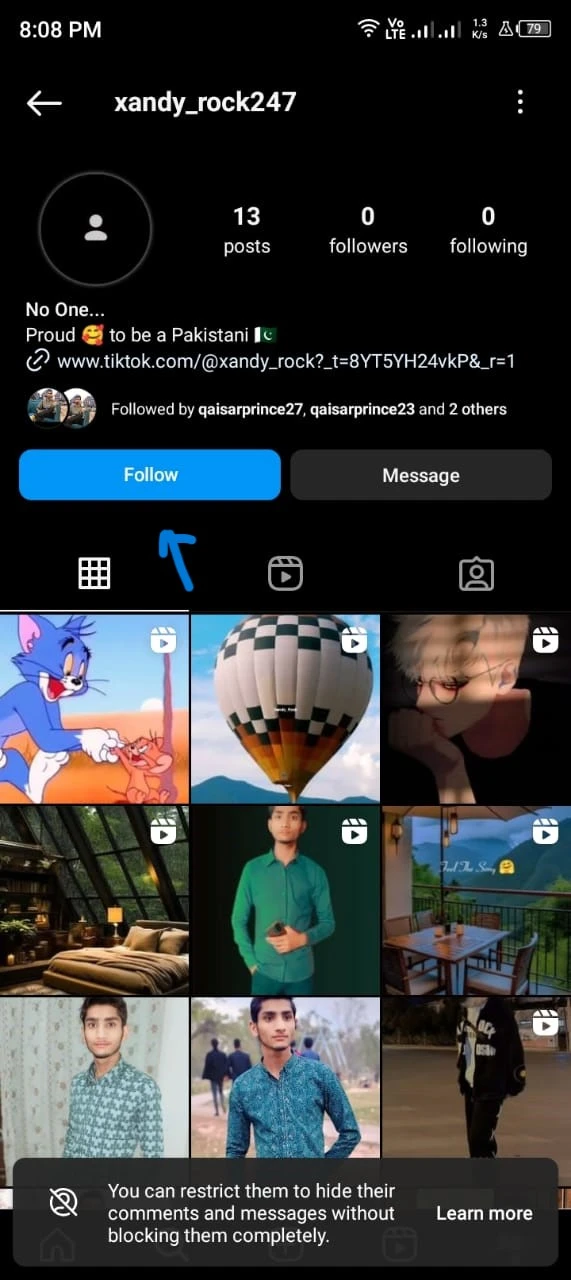
The user is Followed by you.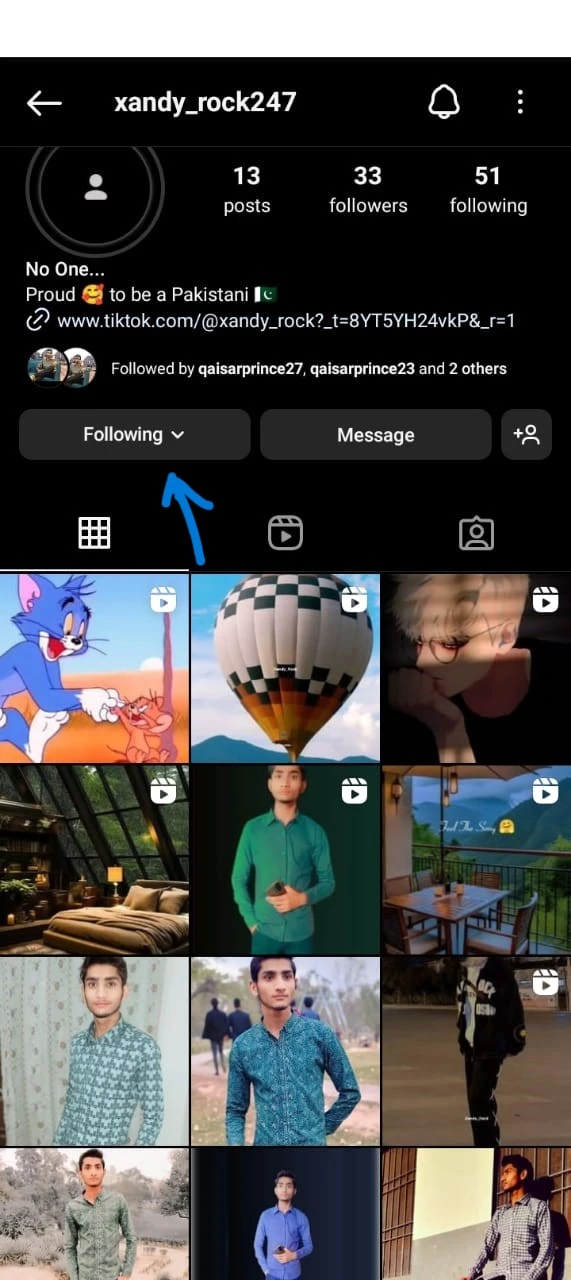
If you stop seeing someone’s updates, posts or stories then check if they unfollowed you on Instagram.
Can You Unblock an Instagram Account That No Longer Exist
It may be impossible depending upon the Instagram app and Instagram web to unblock an Instagram profile and an account that is deleted and no longer exists.
If possible, then try Instagram on a different platform,
We have seen that on Instagram app for Android is fully able to unblock users who are blocked by you and seeing nonexistent or inaccessible on the Instagram Web and the iOS.
How to report a User instead of Blocking
It is better to report a user instead of blocking, but if you report them and then block them this is the better way to avoid this type of people permanently.
Here is how to report a user:
- Go to its Profile.
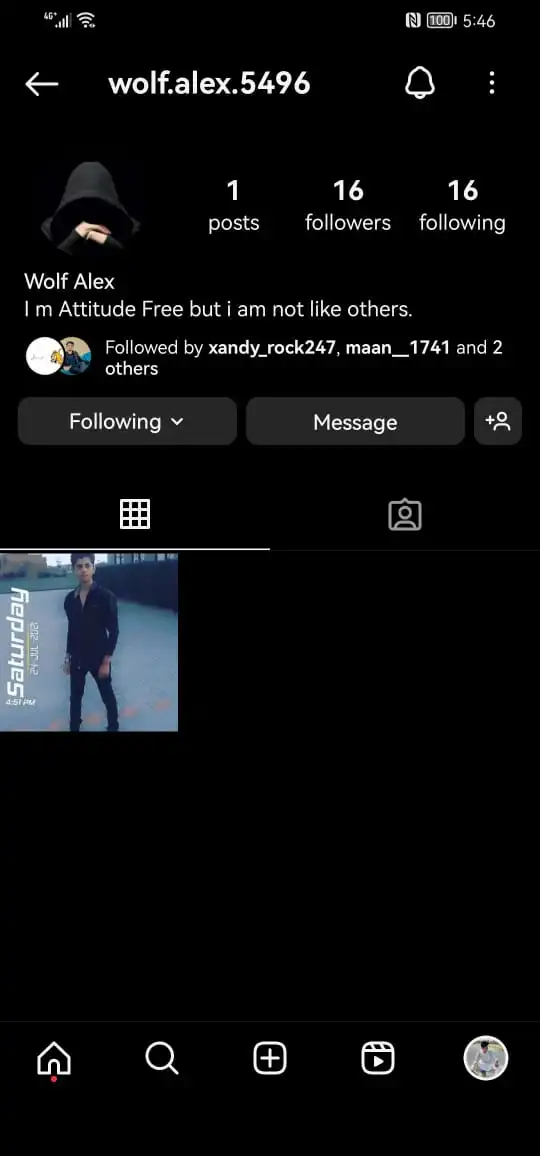
- There is a Report option where the Block option showing.
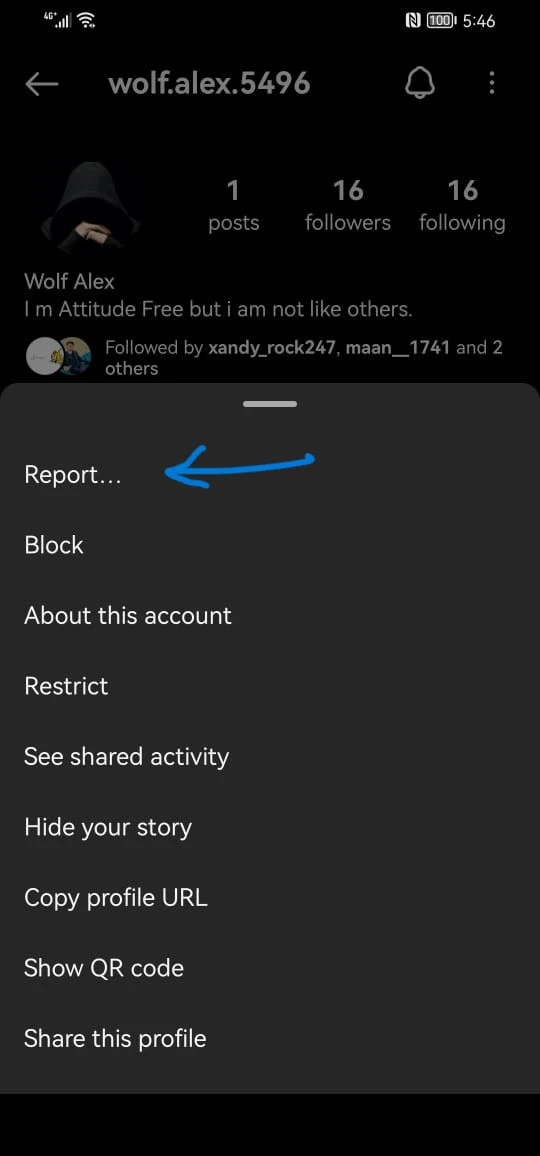
- Tap on Report and then tap on Report Account then tell them why you reporting.
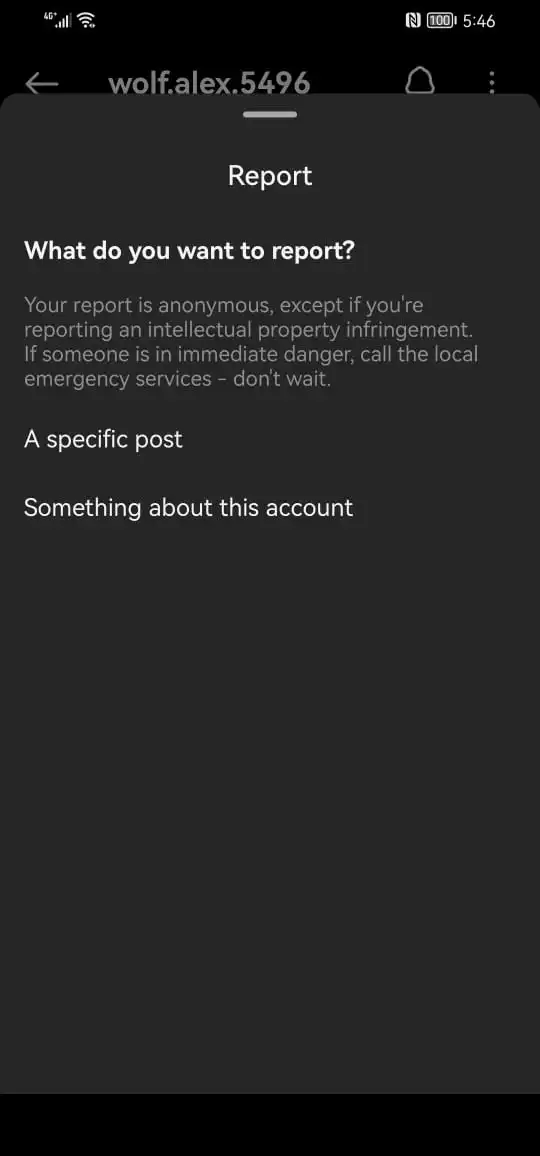 and
and 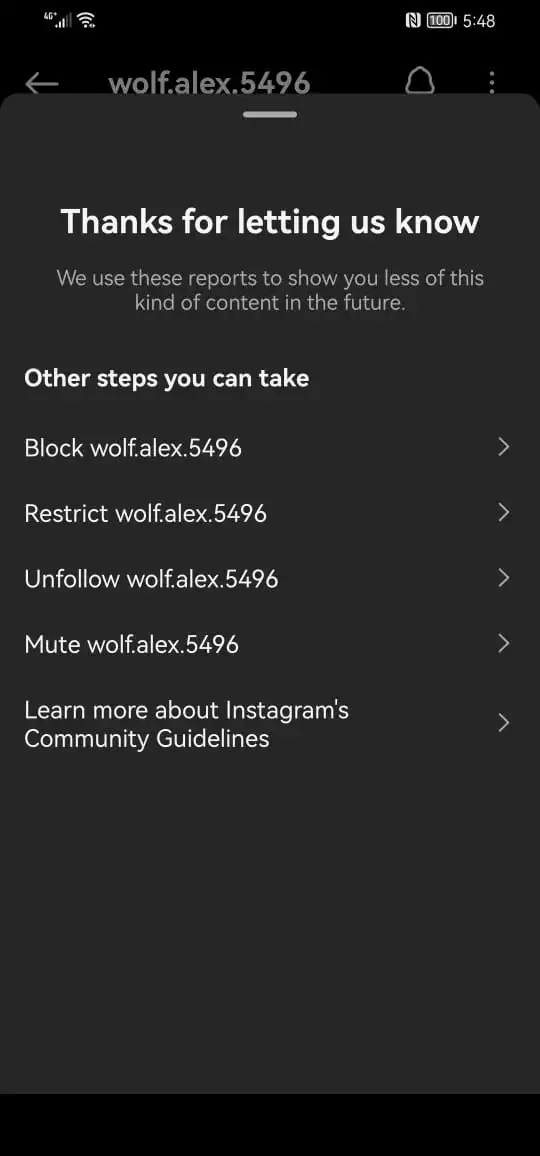 and then
and then 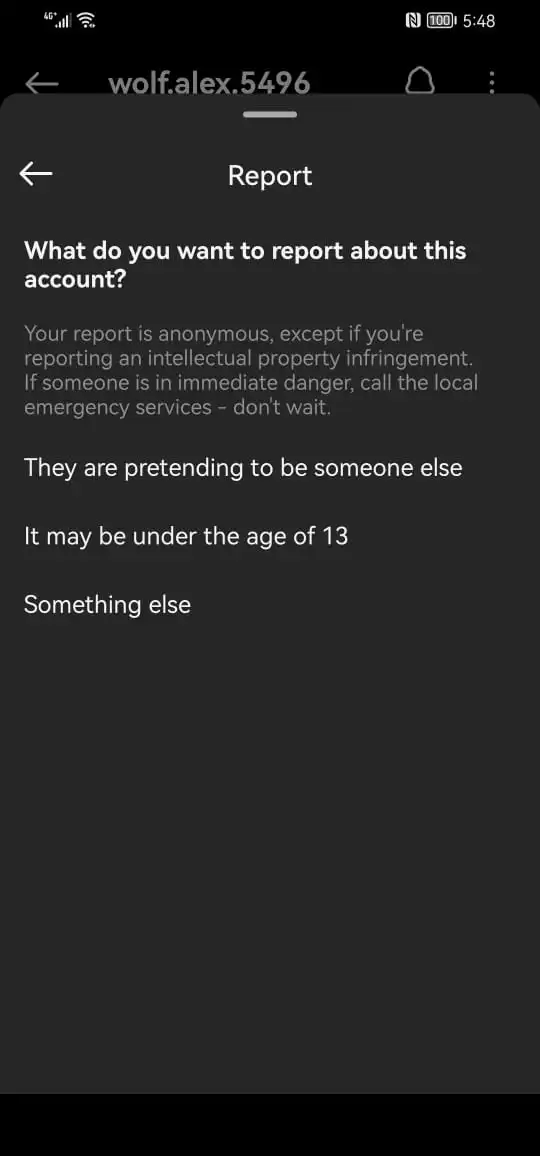
- Then Submit the Report and that’s it
- Then if you want to block them you can block him.
This is only for permanently kicking out the spammy people.
Please Write Your Comments